Update
Dashboard, Client Portal, and More
Our major September update includes many great features and fixes including the highly requested client portal, many updates to the UI to make your experience better, and much more!
Dashboard
The first big change you will notice is a redesign of the Dashboard. With your collaborations now taking center stage we want to make sure you can navigate quickly to where you need to go. You will also now see a news feed to help you keep up to date with all changes happening to RecHelper.
Client Portal
Clients can now be invited to collaborate with your team by going to their profile and clicking "Invite User". This will now send an email invitation to the user to join your team. Once the client has joined, they can visit their portal at rechelper.com/example/pt; similarily their dashboard will navigate them to your page. The Client Portal will show the client all notes, attachments, and events for that profile, as well as give them access to view their event calendar.
and More
- Locations calendar added to PT to allow you to more easily view how you areas are being used
- Availability calendar to quickly view all your trainers events and availability
- 4 more reports added
- Toolbar update shifts many of your common buttons and tasks up into the toolbar to provide you more room to work on the screen
- Availbility display in Calendars changed from "inverse" to showing as green background colors
- Many bug fixes and performance optimizations
We apologize for so many changes happening during one update but we wanted to make sure we give your patrons the best service we can!