Update
January 2022 Update
Google Calendar and Single-Sign-On
You can now connect your Google Account to your RecHelper Account to sign in and sync calendar events. To connect your Google Calendar to RecHelper, go to your Team's PT Settings and follow the instructions.
Event Page and Repeating Events
You can now view, update, and delete repeating events with the new options on the bottom of the Event Slide.

You can view all the events in the given series by clicking the eye icon.
Home Page and Calendar
Your Home now shows your previous, current, and next PT Events in your Agenda. You can also view your calendar at /my/calendar on the left navigation.
Event Comments
Both clients and trainers can now add comments and files to events.
What's Next
The next feature will be a way for users to create, share, and run workouts and programs.